Machining Parts for an EQ-Mount
Machining the structural components of a German-equatorial telescope mount for astrophotography using a CNC router and lathe.
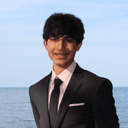
Background
An equatorial mount for astrophotography must be sturdy enough to maintain accurate tracking in a variety of conditions while bearing the weight of an entire imaging setup. A good telescope mount should resist flexure and minimize vibrations from gears, shifting weights, cable drags, changing temperatures, and wind.
Additionally, the DEC axis must be perfectly orthogonal to the RA axis. Otherwise, even with extremely accurate polar alignment within a few arcseconds of the true north celestial pole, you'll still experience declination drift.
If you're embarking on a project to build your own equatorial telescope mount like me, then a good way to address these challenges is to use a sturdy material like aluminum plating; additionally, make sure to touch up the outer surfaces of cylindrical parts on a lathe, and skim the tops of rectangular parts to make the top and bottom faces square with each other. Using the tightest tolerances possible will ensure that there are no loose fits that introduce this orthogonality error.
If you'd like to see how I machined the worm gears for my telescope mount, I've written three other blog posts on the subject.
Cutting Flat Pieces
Taking all of this into consideration, I decided to use 0.5” thick aluminum plating for my mount, since there was a ton of it lying around in the machine shop's stock rack which I could use for free. The process I followed to fabricate all of the structural parts for my eq-mount ultimately consisted of 5 steps, all done on a ShopSabre CNC Router:
- Initial mounting
- Cutting holes
- Skimming the top surface
- Secondary mounting
- Cutting outside edges
1. Initial Mounting
It's very important to make sure the work piece doesn't slip while it's being machined in a CNC router. Not only is it dangerous (for obvious reasons), it's effectively impossible to re-zero the spindle accurately enough on material that has shifted. This means any subsequent cuts won't line up with previous ones, which would lead to misalignment and general trouble later on when you need to assemble the parts together.
Moreover, I wanted to store and reuse the same exact zero position in the router for every tool path. So, I decided to hold down the aluminum plate with four screws - one on each corner.

2. Cutting Holes
The first pass I took with the CNC router cut out all of the large holes on each of the parts. For this, I used a 1/4” end-mill, along with plenty of cutting fluid. This was followed up by a second pass using a 1/8” end-mill which drilled out all of the smaller holes where screws will be fitted later on.

3. Skimming
The next step in machining structural parts is to skim the top of the material. This will get rid of any differences in thickness across the aluminum plate and make the top and bottom faces square with each other, leading to clean connections during assembly.
For this step you might benefit from having a specialized tool meant for skimming like I did, but it's absolutely possible to use a large end mill as well.

4. Secondary Mounting
At this point, the only remaining cutting pass is for the outside edges of all the parts; however, attempting to cut the parts out without anything holding them down will cause them to shift as the bit frees them from the rest of the material. At best, the parts will have their clean edges ruined, and at worst they could be launched if they get caught in the bit which is never fun.
Luckily, all of the small holes that are already drilled in the material can be used for secondary mounting screws to keep each piece secure, even when cut loose from the rest of the plate. I went ahead a bought a ton of screws that were the right size from Home Depot and continued progress on machining.

5. Cutting Outside Edges
At last, I cut the outside edges using a 1/4” end mill once again. Afterwards, each part was carefully removed from the CNC bed and cleaned with soap and water to remove all of the grime from the cutting process.
There was actually such a ridiculous amount of metal chips all over the workpiece that you couldn't even see the parts beneath it all. I think this happened because the metal was a little too heavy for the router's dust-collection vacuum (which is attached to the spindle), especially after it's been soaked with cutting fluid. I ended up manually vacuuming all the chips up, so what you see in the images below is after everything was cleaned.


Turning Axles
Now that the flat parts are mostly done, I decided to machine the axles I'll need for the RA and DEC axes. I found a nice chunk of brass in the stock rack and decided to go for it. Ideally, you should use stainless steel to minimize oxidation, but considering that I'm getting this stock for free, I'll take it. For the other axle, I did manage to find a piece of steel, and the process to machine that was pretty much the same.
I took decently aggressive 5 thou cuts in the beginning and when I was getting close to my desired diameter, I took much smaller single thou passes until my micrometer measurements were on target. Then, all that's left is to take the work off of the lathe and cut it free; I did this using a horizontal bandsaw.




Conclusion
Once all of the structural parts were machined, I friction fit my bearings into place, fabricated two sets of worm gears, and put everything together. I had to go through a couple iterations of the tensioning and clutch system before I got things fitting right. I ended up using a spring and a pivot point to make sure the worm is always firmly pressed down into the worm gear. You'll have to tune the tension with washers and screws, but once you get it right the effect on tracking accuracy is significant from my experience. Another very good option is to use a slip clutch in which a second aluminum disc firmly presses against the worm gear in order to transfer rotation.
Of course, in addition to machining the mechanical components there's also the extra challenge of making the equatorial mount computerized; however, OnStep is an open-source solution that pretty much worked "out of the box" for me. I first found a kit online that used an STM32 micro-controller which was fairly straightforward to solder. Then, I just connected my stepper motors to the OnStep controller's two LV8729 drivers, configured and flashed the firmware, and was good to go. OnStep is fully ASCOM-compliant, so once you've installed the right drivers you can use your mount with astronomy acquisition software like NINA as if it were a commercial telescope mount.
Of course, there are a bunch of pictures of my completed eq-mount on my website's astrophotography page. Thanks for reading, and I hope you enjoyed!